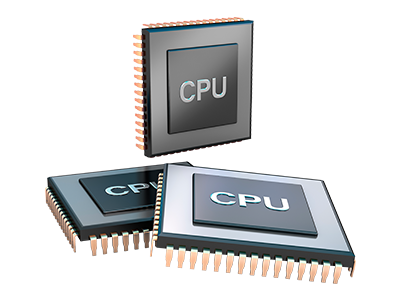Online Stats Manager
All the statistics you will need in one location

The well–rounded web analytics figures inside your Hosting Control Panel will let you keep an eye on all actions on your web–sites. You’ll get up–to–the–minute details about the stress produced in your web hosting account as well as the website traffic they get on an hourly, weekly and monthly base. You will also find detailed information regarding our system in general such as the physical IP address, the Operating System, the editions of PHP and MySQL and more. All the information is sorted in areas as a way for you to locate it.
Server Info
Check the hosting server’s OS, IP address, and so forth.
In the Online Stats Manager part of the Hosting Control Panel, you’ll get realtime info about the server such as the OS that is utilized or the physical IP address of your web hosting account. Furthermore, one can find beneficial data for your own website design projects like the current versions of PHP, MySQL and Perl, as well as the installed Perl modules. Mail server details like the sendmail path or the incoming and outbound maill servers is also integrated.
The whole set of server details are provided in an easy–to–read fashion for you to easily locate the details that you require.
Access & Error Records
Discover how visitors interact with your site
From the Access & Error Logs section of the MJ Webco Hosting Control Panel, you’re able to trigger and keep track of the access and error records for any websites hosted within your Linux shared web hosting packages account. The access log is actually a report on the files featured on your web page (such as text files, photo files, movie files, etc) that readers have requested to look at.
The error log is actually a range of all cautionary and error alerts related to your site. It will help you prevent any kind of potential problems with the web site’s operation.
Web Traffic Reports
The easiest way to keep an eye on visitors’ flow
When you run a booming web site, it’s crucial that you know a lot about visitors – what number of unique visitors your web site receives, exactly how many website visitors come back to your site, exactly what search phrases visitors utilize to come to your website, and so forth. In the Online Stats Manager part of your Hosting Control Panel, you will discover 2 web traffic stats instruments – Webalizer and Awstats that can help you discover every piece of information you’ll need.
The applications involve zero setup. As soon as your web site is on the web, they’ll begin collecting data with no effort on your part.
CPU Stats
Keep an eye on your websites’ server load
The CPU statistics incorporated within your Hosting Control Panel provide you with live data about the load that’s generated in your web hosting account from your scripts, database queries, etcetera. Consequently, the more dynamic and complex your website is, the more hosting server allocations it will require to always be working efficiently.
The server load facts are delivered within an easily readable method and offers you info on the server load accumulated each day, per month or each year. This correct info will help keep you updated about the web server power utilization at any second and can enable you to stop your sites from moving offline in consequence of web server overload (exceeded CPU use restrictions).