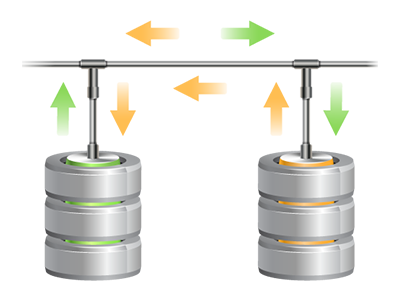Databases Manager
The simplest way to regulate your own MySQL and PgSQL databases

We give you an easy to use Databases Manager, bundled with our Hosting Control Panel, from which you could make new MySQL and PgSQL databases right away. Additionally, you are enabled to command all their configuration settings from the immediate access presented to the phpMyAdmin and phpPgAdmin software tools.
An Easy to navigate Interface
Be in charge of your databases with just a click
Managing your databases is easier than ever, due to the Hosting Control Panel user interface for MySQL and PgSQL control! Even if you do not have in depth expertise in utilizing databases, it will be easy to manage MJ Webco’s Databases Manager.
You may create a new database merely by typing the user name and password or generate a database backup with only a mouse click. Furthermore, with the Data Manager you will get direct access to the management area for each individual database, so you’re able to quickly edit it.
Simple and easy Database Backup
Database backup copies are just a click away
From the Databases Manager it is easy to create an archived copy of your database anytime you want! For this reason, you’ll always have a backup of your dynamic content in case your website gets compromised or if you erroneously erase a database. To make a back–up: click the ’clock’ symbol alongside any database and afterwards simply wait for a couple of seconds for the backup process to be finished.
There won’t be any limits on the volume of databases you can back up or the volume of back–ups you can create for any database.
Support for PgSQL
Guaranteed safety for your databases
PgSQL databases are significantly less popular compared to the standard MySQL databases. Even so, they represent a preferred selection for developers seeking the maximum security for their web sites and applications. Due to the incredibly user–friendly Databases Manager included in the MJ Webco Control Panel, you can manage all of your PostgreSQL databases with only a click of the mouse.
You’re going to find PgSQL databases integrated automatically inside the advanced Linux shared web hosting packages packages. Assuming that you are with a basic hosting package, it is easy to request PgSQL databases to be added in your cloud hosting account as upgrades.
InnoDB Databases
The fresh face of MySQL
The MySQL databases on our machines utilize the latest release of the InnoDB storage engine. InnoDB has been built to guarantee the top functionality for sites that operate with huge amounts of data. It offers CPU effectiveness that can not be equalled by alternative disk–based relational database engines.
InnoDB is ACID–compliant and provides 100% transaction support, meaning you’re able to update/insert/create/alter/drop many times for one "operation" of your app. Furthermore, it takes advantage of row–level locking as an alternative for MyISAM’s table–level locking, that raises multi–user concurrency and efficiency.
Detailed Database Stats
In depth stats for all your databases
Monitoring the load generated by the databases within your powerful website makes it possible to stop any overload troubles that can slow it down and chase away site visitors. For this reason, we have incorporated a in depth Database Stats tool straight into the Hosting Control Panel. There you will find in depth info on the incoming requests to your databases for each hour, day and month.
Using the amount of day–to–day and per hour queries, it is possible to determine which databases are used the most and also consider measures to enhance their work.